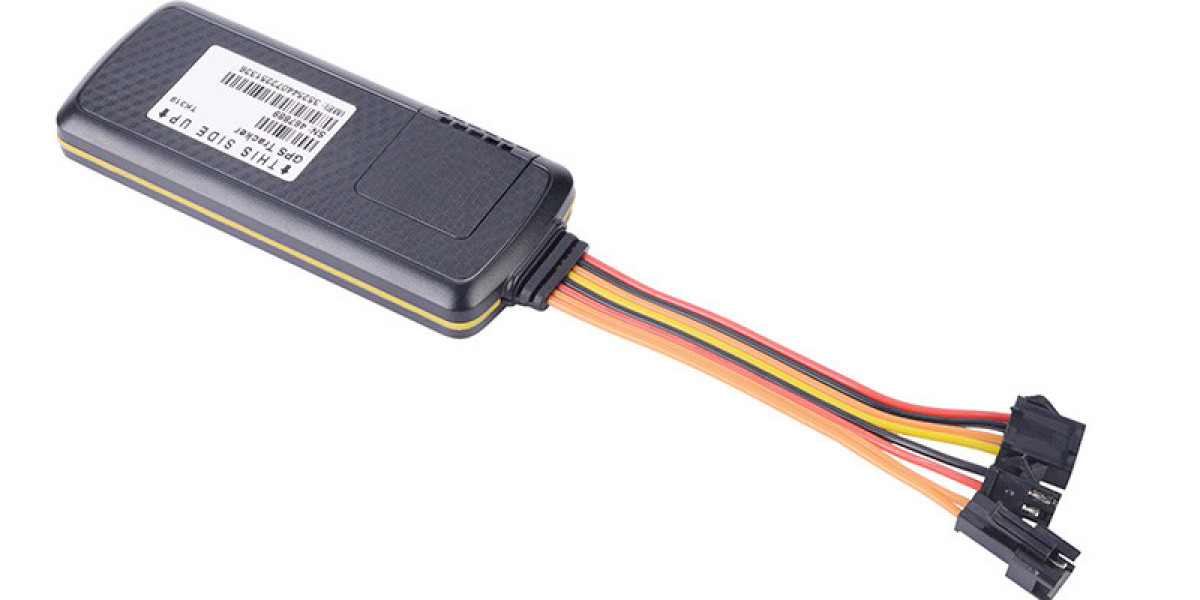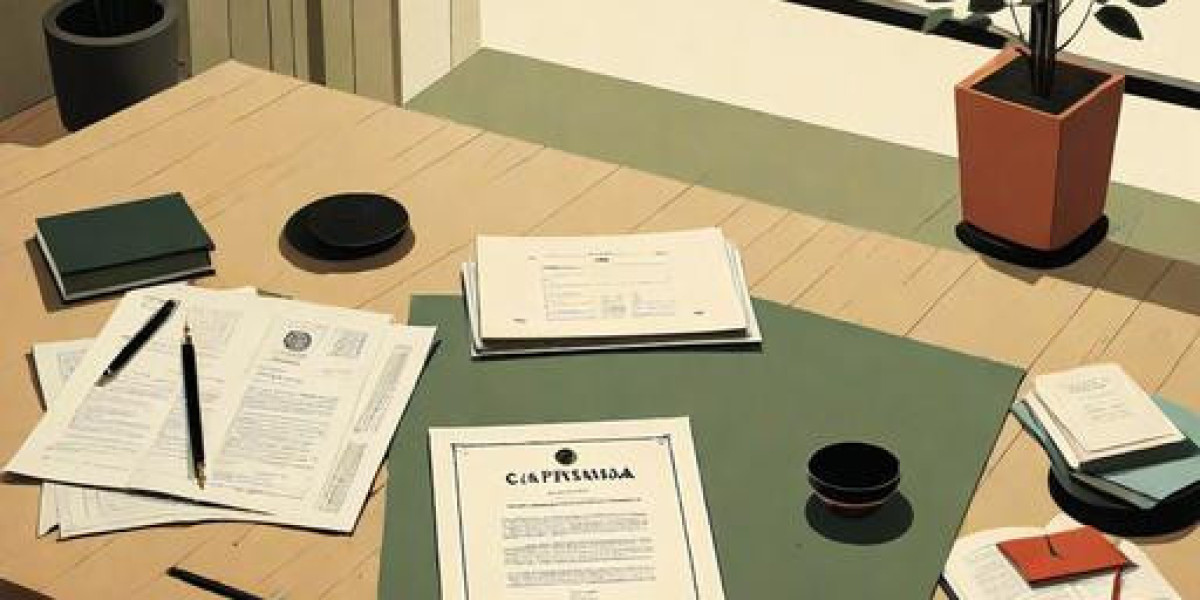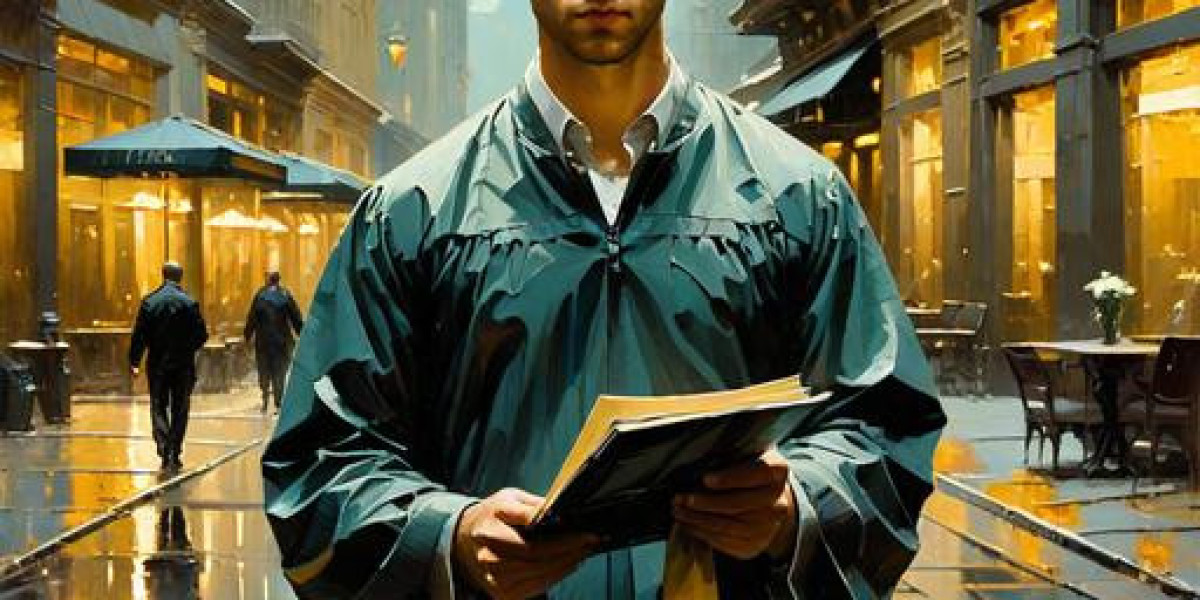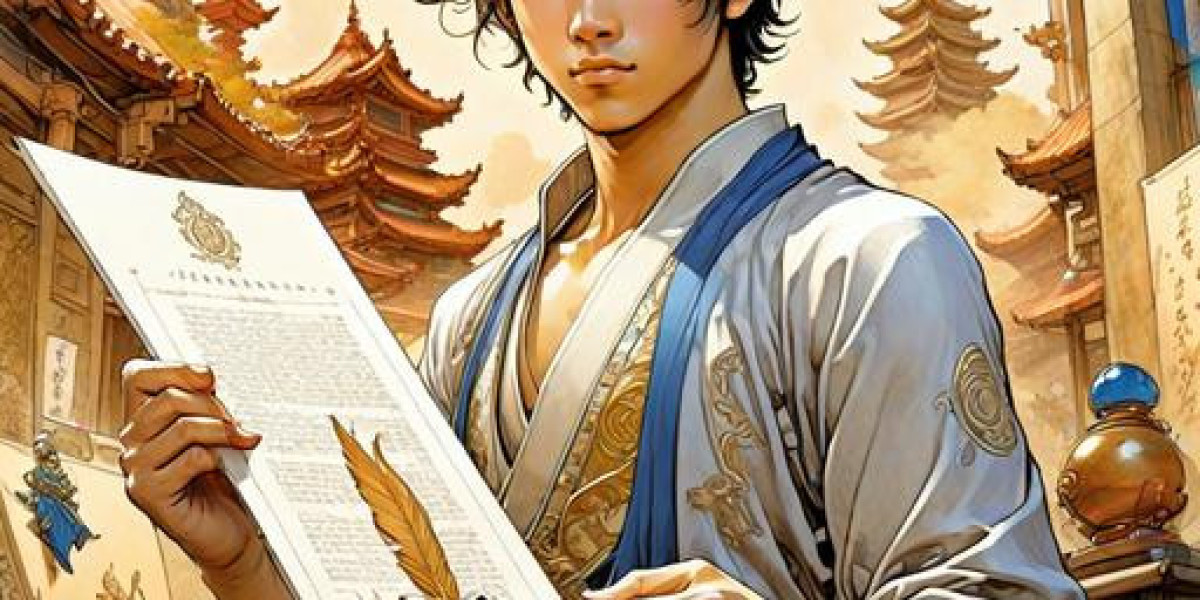While PDF files are widely used for their fixed formatting and compatibility across devices, sometimes they need to be converted to other formats for printing or editing purposes. Luckily, online tools make it easy to convert PDFs without the need for complex software. In this article, we’ll explore how to convert PDFs for printing purposes online and highlight some of the best free PDF converter options available.
Understanding PDF Formats and Printing Needs
Before diving into the conversion process, it's essential to understand why you might need to convert a PDF file for printing. PDFs are often used because they maintain the integrity of a document's layout and formatting, making them ideal for sharing. However, certain situations may necessitate converting a PDF to another format, such as:
- Editing Content: If you need to make changes to the text or images in a PDF, converting it to a Word document or another editable format is often necessary.
- Changing the File Type: Some printers may require specific file formats (like JPG or PNG) to produce high-quality prints.
- Adjusting for Print Quality: Converting PDFs can also help optimize files for better print quality or compatibility with specific printers.
Step-by-Step Guide to Converting PDFs Online
Step 1: Choose the Right Free PDF Converter
The first step in converting a PDF for printing is selecting an online PDF converter that meets your needs. Look for features such as:

- Ease of Use: The interface should be straightforward, allowing you to convert files quickly without technical jargon.
- File Format Options: Ensure that the converter supports various output formats, such as Word, JPG, or PNG.
- Quality and Speed: The conversion process should maintain the quality of the original document while being completed in a timely manner.
Some popular free PDF converters include:
- Smallpdf
- PDF2Go
- ILovePDF
- Sejda PDF
Step 2: Upload Your PDF File
Once you've chosen a converter, the next step is to upload the PDF file you want to convert. This process typically involves:
- Navigating to the Converter's Website: Open the selected PDF converter in your web browser.
- Selecting the Conversion Tool: Choose the specific conversion option (e.g., PDF to Word, PDF to JPG).
- Uploading the File: Click on the “Upload” button or drag and drop your PDF file into the designated area.
Step 3: Customize Conversion Settings
Depending on the converter, you may have the option to customize certain settings before starting the conversion. Some converters allow you to:
- Choose the Output Quality: Adjust the quality of the output file for optimal printing.
- Select Specific Pages: If you only need to print specific pages from the PDF, you can often select which pages to convert.
- Edit Content: Some tools allow for basic editing of the document before conversion.
Step 4: Convert the PDF
After uploading your file and customizing the settings, initiate the conversion process by clicking the “Convert” button. The converter will process your file, which usually takes only a few moments, depending on the size of the document and the converter’s speed.
Step 5: Download the Converted File
Once the conversion is complete, you will be provided with a link to download your newly converted file. Click on the download button, and save the file to your computer. Ensure you check the file for any formatting issues before printing.
Step 6: Prepare for Printing

Before sending your document to the printer, consider the following tips:
- Check Print Settings: Open the file in your chosen application (like Word or an image viewer) and check the print settings, including paper size and orientation.
- Print a Test Page: If possible, print a test page to ensure the document appears as expected. This step is especially important for documents with images or complex layouts.
- Use High-Quality Paper: For important documents, use high-quality paper to enhance the print's appearance.
Benefits of Using Online PDF Converters
Using online PDF converters offers numerous advantages, particularly for those who may not have access to desktop software. Here are some key benefits:
- Accessibility: Online converters can be accessed from any device with an internet connection, making them convenient for remote work or travel.
- No Installation Required: There's no need to download software, which saves storage space and simplifies the process.
- Cost-Effective: Many online converters, including the ones mentioned earlier, are free or offer free trials, making them budget-friendly options.
Conclusion
Converting PDFs for printing purposes online is a straightforward process that can save you time and hassle. By choosing the right free PDF converter, you can easily upload, convert, and download your files for printing. With just a few simple steps, you'll be ready to produce high-quality printed documents that meet your needs. Whether for business, education, or personal use, mastering online PDF conversion will enhance your productivity and document management skills. So next time you need to convert a PDF, remember these steps and utilize the power of free PDF converters available online!